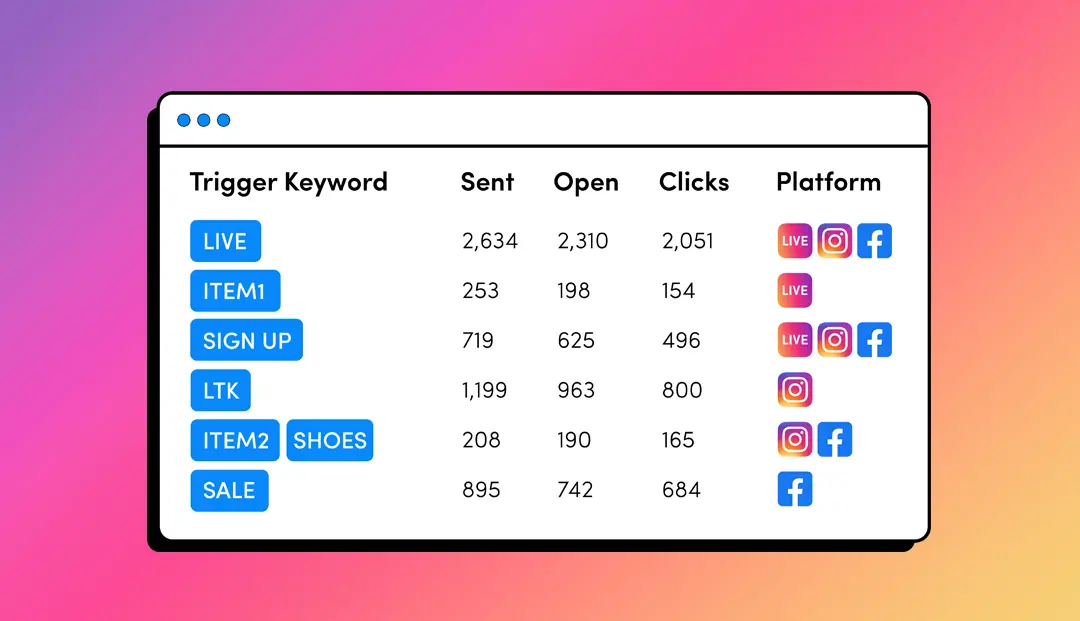
LinkDM is excited to introduce Instagram Live Automations, designed to elevate your live engagement and streamline interactions during Instagram Live sessions. Instagram Live Automations allow you to set automatic DM responses triggered by interactions during your live broadcasts. Available through the Universal Auto-Reply feature, this addition empowers you to maintain high engagement levels without manual intervention.
📅 Real-Time Engagement: Automatically respond to viewers’ comments and interactions during your Instagram Live sessions, keeping the conversation flowing and engaging your audience effectively.
⏰ Time-Saving Automation: Prepare your trigger keywords in advance to save time during or post stream to send out DMs automatically.
🔄 Interactive Broadcasts: Enhance your live interactions with automated responses, making your broadcasts more dynamic and engaging for viewers.
Keep your triggers organised, consider using naming conventions like:
Or keep it simple with 1 individual trigger keyword like "LIVE" that you can use on your live stream that will send a carousel of 10 items.
Q: How do I set up Instagram Live Automations in LinkDM?
A: Setup a universal trigger, compose your DM, set a unique keyword in the Universal Auto-Reply section, and select ‘Instagram Live’ under Platform.
Q: Can I use the same keyword trigger for multiple live sessions?
A: Yes, you can use the same keyword trigger for multiple live sessions, making it easier to manage consistent interactions.
Q: Do I need to link my live sessions to use Instagram Live Automations?
A: No, you do not need to link your live sessions. Instagram Live Automations apply keyword triggers without the need for session linking.
Q: How do I track the performance of keyword triggers in Instagram Live Automations?
A: You can monitor the performance of your keyword triggers by accessing the Universal Auto-Reply feature, where you’ll find analytics for each trigger.
🏆 Instagram Live Automations is a Pro feature, available to all LinkDM Pro users.
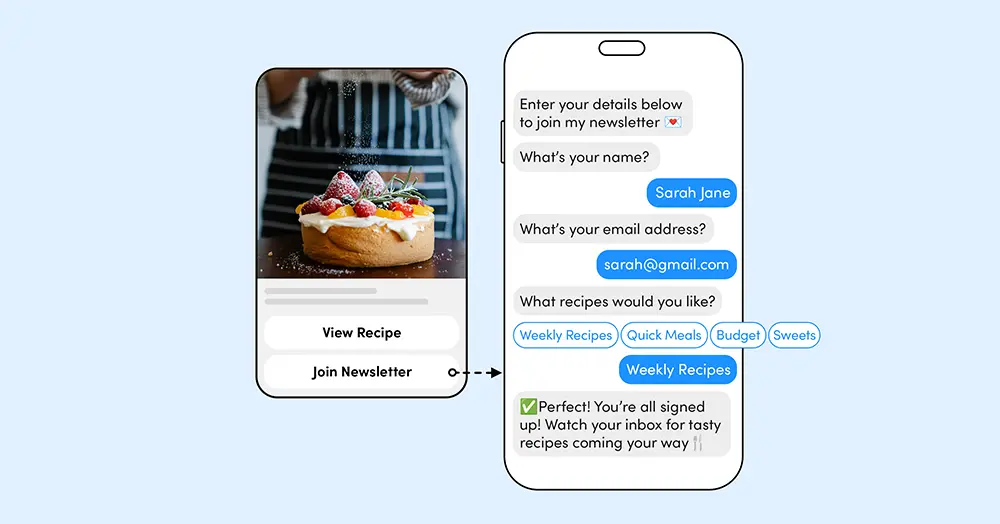

Join thousands of creators & get started with your free LinkDM account today!